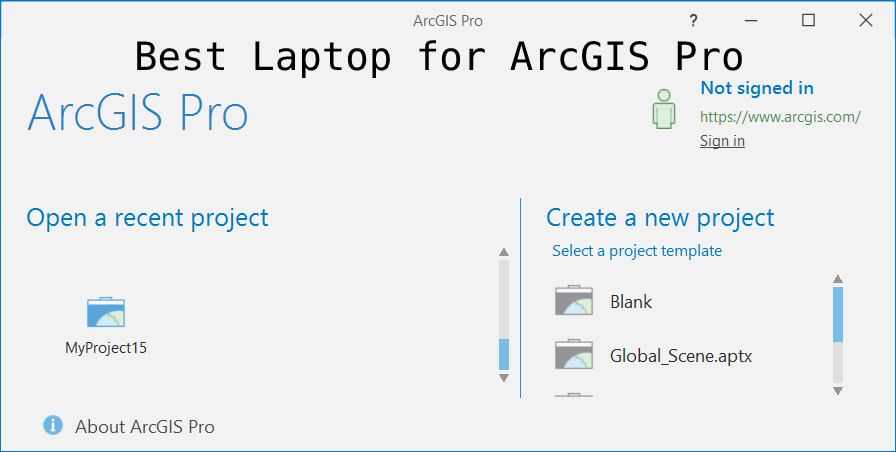Contents
What to look for when buying a laptop for ArcGIS Pro software
We have compiled a review depicting the best laptop for ArcGIS Pro software. All of these can be used to run ArcGIS Pro without any issue. But first, a few words about the software itself and the minimum hardware required to run the software. But if you are already familiar, you can jump straight to the reviews.
The first thing you need to understand about ArcGIS Pro is that it world leading GIS software. Its value lies around using maps and creating various graphic displays of geographic information. The software has been designed to store, manage and display data that is useful for you as a user. The ArcGIS Pro software enables the user to produce maps based on different characteristics, for example, cities, countryside features, or roads.
It’s crucial to find a laptop that offers excellent performance when using ArcGIS Pro software as you don’t want to come across lag, which will stop you from completing critical work. So let us have a look at the minimum hardware requirement recommended by the ESRI for installing and running the ArcGIS Pro 2.7 version, which is the up-to-date version of the software.
| Item | Supported and recommended |
| CPU | Minimum: 2 cores, hyperthreaded* Recommended: 4 cores Optimal: 10 cores |
| Platform | x64 with SSE2 extensions |
| Memory/RAM | Minimum: 8 GB Recommended: 16 GB Optimal: 32 GB or more |
| Display properties | 24-bit color depth Also see Video and graphics adapter requirements below. |
| Screen resolution | 1024×768 or higher at normal size |
| Visualization cache | The temporary visualization cache for ArcGIS Pro can consume up to 32 GB of space, if available, in the user-selected location. By default, the visualization cache is written to the user profile.** |
| Storage | Minimum: 32 GB of free space Recommended: 32 GB or more of free space on a solid-state drive (SSD) |
| Dedicated (not shared) graphics memory** | 4 GB or more |
With those recommendations in mind, we have compiled the best laptop for ArcGIS Pro for you to use after hours of research and performance testing. We only recommend products that we believe are best for the intended purpose.
ASUS Zenbook 13 | best laptop for ArcGIS Pro software
- 13.3 inch wide-view Full HD 4-way NanoEdge bezel display
- Latest 10th generation Intel Core i5-1035G1 Core Processor (6M Cache, up to 3.6 GHz) with Intel UHD graphics
- Windows 10 Home
- Fast storage and memory featuring 256GB PCIe NVMe SSD with 8GB LPDDR4X RAM
- Built-in IR camera for facial recognition sign in with Windows Hello
- ErgoLift hinge and backlit keyboard and NumberPad
- Extensive connectivity with HDMI 2.0b, Thunderbolt 3 via USB Type C, Wi-Fi 6 (802.11ax), Bluetooth 5.0, USB 3.2 Type-A, and Micro SD card reader (USB Transfer speed may vary. Learn more on ASUS website)
- Sleek and lightweight 2.45 lbs for comfortable portability
- MIL-STD 810G military standard for reliability and durability
- USB-C to audio jack is included
Our first pick is the Asus ZENBOOK 13. This laptop has been designed for effortless portability, and the laptop is just 13.9 mm thin and less than 2.62 pounds light. It has slim-bezel and Nano Edge display that makes it much more compact than a typical 13-inch laptop.
It comes with a specially designed 67Wh lithium-polymer battery that gives up to 22 hours of autonomy, with fast-charge technology that takes just 40 minutes to recharge to 60% capacity. It features an 10th gen intel CPU and a 256GB SSD for those swift load times. These features make this best laptop for ArcGIS Pro software
MacBook Pro 15″
- Renewed products look and work like new. These pre-owned products have been inspected and tested by Amazon-qualified suppliers, which typically perform a full diagnostic test, replacement of any defective parts, and a thorough cleaning process. Packaging and accessories may be generic. All products on Amazon Renewed come with a minimum 90-day supplier-backed warranty.
- 2.9GHz quad-core Intel Core i7 processor with Turbo Boost up to 3.9GHz
- 16GB 2133MHz LPDDR3 memory
- 512GB SSD storage
Our next pick is the Apple Macbook Pro 15,” and it is powered by Core i7 processor with four independent processor cores on single silicon chip, 8 MB shared level 3 cache and16 GB of onboard 2133 MHz LPDDR3 SDRAM and 512 GB of onboard flash storage. It’s no surprise that Apple was to be on this list as they provide some of the best devices for professionals.
They’re designed and built for convenience, and this is nothing short of that. The Macbook Pro features the new M1 chip, which performs brilliantly, allowing various software to run effortlessly. It has a beautiful retina display which will provide an unparalleled viewing experience.
It has an AMD Radeon Pro 560 with 4 GB of dedicated GDDR5 memory and an integrated Intel HD Graphics 630 graphics processor that shares memory with the system. Externally, this notebook has an integrated 720p FaceTime HD webcam, a thin, backlit “second generation” butterfly mechanism keyboard with an integrated “Touch Bar” touch-sensitive control that adapts for different applications and provides Touch ID login support in lieu of traditional function keys, and a gigantic “Force Touch” trackpad.
Additionally, it has a high-resolution LED-backlit 15.4″ widescreen 2880×1800 (220 ppi, 500 nits) “Retina” display. This notebook is offered in either silver colored aluminum or a darker “Space Gray” colored aluminum housing (but not other colors) and weighs just a bit more than 4 pounds (1.83 kg). Connectivity includes 802.11ac Wi-Fi, Bluetooth 4.2, four “Thunderbolt 3” ports (USB-C connector), and a 3.5 mm headphone jack.
The touch bar that features at the top of the device is a unique selling point for us. It allows you to switch between applications or tabs with the press of a single button. With 512GB of storage, you’ll never have to worry about having to carry an external drive with you. To top it off, the Macbook Pro now has the most extended battery life ever seen in a Macbook – now up to 10 hours of continuous use. With all these features this laptop can easily be declared as best laptop for ArcGIS Pro.
Lenovo Thinkpad E590
- RAM: 16GB DDR4 RAM; Storage: 512GB PCIe NVMe M.2 SSD (Seal is opened for upgrade ONLY, Professional Installation Service included)
- 15.6-Inch Anti-Glare (1366×768) Display with Front Facing HD Webcam | Integrated Intel UHD Graphics 620 – Supports external digital monitor via HDMI or USB Type-C; Supports dual independent display; Max resolution: 1920×1080 (HDMI)@60Hz
- Whiskey Lake-U CPU: Intel Quad Core i5-8265U 1.6 GHz (Turbo 3.90 GHz, 4 Cores 8 Threads, 6MB SmartCache)
- Intel 9260 11ac, 2×2 + BT5.0 Combo | HD Webcam
- Windows 10 Professional 64-bit – Ideal for Home, Professionals, Small business, School Education
Our following review is about Lenovo Thinkpad E590. This laptop maximizes flexibility as it business-ready laptop while maintaining the highest performance. The critical efficiency and reliability of the ThinkPad, combined with a wide range of security capabilities, elegant interface, and streamlined networking, give the edge what it needs to move forward.
The Thinkpad E590 has an intel core i5 8265u processor offering ample power in a small box and features up to 3.9 gigahertz burst speeds. The Thinkpad E590 laptop is the best choice for professionals who take technology seriously, thanks to its sleek style, intelligent metal construction, and high performance.
This machine is equipped with a powerful Intel CPU, Supports dual independent display, and Integrated Intel UHD Graphics 620 graphics to work seamlessly with ArcGIS Pro making this best laptop for ArcGIS Pro software.
ACER PREDATOR HELIOS 300 | best laptop for ArcGIS Pro software
- 10th Generation Intel Core i7-10750H 6-Core Processor (Up to 5.0 GHz) with Windows 10 Home 64 Bit
- Overclockable NVIDIA GeForce RTX 2060 with 6 GB of dedicated GDDR6 VRAM
- 15.6″ Full HD (1920 x 1080) Widescreen LED-backlit IPS display (144Hz Refresh Rate, 3ms Overdrive Response Time, 300nit Brightness & 72% NTSC)
- 16 GB DDR4 2933MHz Dual-Channel Memory, 512GB NVMe SSD (2 x M.2 slots; 1 slot open for easy upgrades) & 1 – Available Hard Drive Bay
- 4-Zone RGB Backlit Keyboard | Wireless: Killer Double Shot Pro Wireless-AX 1650i 802. 11ax Wi-Fi 6; LAN: Killer Ethernet E2600 10/100/1000 Gigabit Ethernet LAN; DTS X: Ultra-Audio; 4th Gen All-Metal AeroBlade 3D Fan
- Connectivity technology: Bluetooth
Acer Predator Helios 300 ready for combat or excited for a contest. The Helios 300 drops everything you need into the game. The laptop is packed with Nvidia Geforce RTX graphics with 6GB of dedicated GDDR6 VRAM, the newest 10th gen intel core i7 processor, and the 4th gen aero blade 3D fan technology.
You can say goodbye to blurry and say hello to simple, crisp high octane performance with 144hz IPS panel and three millisecond overdrive reaction time. It has 512 GB of capacity for serious work is on the lower end, but the SSD is excellent.
The Helios 300 has you covered no matter what innovative tools you use. It has a wide range of ports like HDMI 2.0, USB type-c, USB 3.1, and a mini display port that supports up to 240hz refresh rate. Further, it has Nvidia G-sync predator sense is the perfect platform to monitor and optimize the visual experience.
Dell Inspiron I5577
- 7th Generation Intel Core i5-7300HQ Quad Core (6MB Cache, up to 3.5 GHz)
- 8GB 2400MHz DDR4 up to 32GB (additional memory sold separately)
- 1TB 5400 rpm Hard Drive , No Optical Drive option
- 15.6-inch FHD (1920 x 1080) Anti-Glare LED-Backlit Display
- NVIDIA GeForce GTX 1050
DELL Inspiron I-5577 with the Nvidia Geforce GTX 1050 graphics card delivers a super fast and smooth experience for running ArcGIS Pro software.
Under the hood, it has 7th gen intel core i5 7300 Hz. On top of that, it is backed up by the power of an 8 gigabyte DDR4 RAM which can even be expanded up to 32 gigabytes. Either option reassures you with the lag-free working of software loading and streaming.
You will get a battery life of seven hours which gives ample time to start multitasking effortlessly and chipping into the massive 1 TB of storage. The Dell Inspire I-5577 is a bit pricey and a little bit of a chunky monkey, weighing 5.66 pounds which needs to be considered if commuting or traveling often. You also don’t get a fingerprint scanner for added security, and the lack of USB ports can disappoint you. It has 8 hours of battery life.
Apple 13in MacBook Pro
- 3.1GHz dual-core Intel Core i5 processor with Turbo Boost up to 3.5GHz
- 8GB 2133MHz LPDDR3 memory
- 512GB SSD storage
- Intel Iris Plus Graphics 650
The MacBook Pro “Core i5” 2.3 13-Inch (Mid-2017 Retina Display, Two Thunderbolt 3 Ports) is powered by a 14 nm, 7th Generation “Kaby Lake” 2.3 GHz Intel “Core i5” processor (7360U), with dual independent processor “cores” on a single silicon chip, 64 MB of eDRAM embedded on the processor die, and a 4 MB shared level 3 cache.
This notebook also packs 8 GB of onboard 2133 MHz LPDDR3 SDRAM (which can be upgraded to 16 GB at the time of purchase but cannot be upgraded later), 128 GB, 256, or 512 GB of flash storage, and an integrated Intel Iris Plus Graphics 640 graphics processor that shares memory with the system.
Externally, this notebook has an integrated 720p FaceTime HD webcam, a thin, backlit “second generation” butterfly mechanism keyboard, a gigantic “Force Touch” trackpad, a high-resolution LED-backlit 13.3″ widescreen 2560×1600 (227 ppi, 500 nits) “Retina” display, and an integrated battery that provides an Apple estimated 10 hours of runtime.
This notebook is offered in either silver colored aluminum or a darker “Space Gray” colored aluminum housing (but not other colors) and weighs just a bit more than 3 pounds (1.37 kg). Connectivity includes 802.11ac Wi-Fi, Bluetooth 4.2, two “Thunderbolt 3” ports (USB-C connector), and a 3.5 mm headphone jack. With all these features it can be surely said that it the best laptop for ArcGIS Pro software.
Samsung Galaxy Book Pro 15.6″
- 13.3″/15.6” Super AMOLED touch screen
- 11th Gen Core processor that’s Intel Evo-certified, with 512 GB of storage,
- 20 hours on a fully charged battery.
- Experience next-generation Wi-Fi 6E with speeds up to 3x faster than normal Wi-Fi
Samsung Galaxy Book Pro have PC power that’s smartphone thin. Combining the latest Intel 11th Gen Core processor with Windows 10 OS and designed on the Intel® Evo™ platform.
Samsung Galaxy Book Pro comes in under two pounds, so it’s the perfect mix of portability and productivity. Finish important projects on the fly. Download huge files fast with Wi-Fi 6e.
You can even watch your favorite movie on the move. And you’ll do it all with the surround-sound technology of Dolby Atmos audio and 100% color volume on a brilliant, advanced AMOLED screen.
With Galaxy Book Pro, a new era of mobile computing is here to help you lighten the load, wherever you are so you use full potential of your ArcGIS Pro software.
So there you have it guys, These are our recommendations for the best laptops for ArcGIS Pro software. But in our opinion Acer Predator Helios 300 or Dell Inspiron 15 5000 with dedicated graphics card and plenty of storage space would have no hiccup what so ever to work seamlessly with ArcGIS Pro. So these can be regarded as best laptop for ArcGIS Pro.
We are hopeful that this review would help you find what you were looking for; in that case, do not forget to leave a comment in the comments box below.
Also Read: Best Budget Laptop For Adobe Creative Cloud