If you are like most people, you have probably had the experience of being in the middle of using your laptop and then the battery dies. This can be frustrating, especially if you do not have your charger with you. However, there are a few ways how to charge Lenovo laptop without charger.
Not having the right charger to recharge your laptop on the go can be a disaster in an emergency situation. This can cost you time and money. This blog will look at various tips and tricks you can use to charge a Lenovo laptop without a charger.
Contents
Use a power bank
Power banks are rechargeable power banks that have a USB port. One of the ways you can charge your laptop when you have no charger is to use a power bank. Power banks are always a good idea to have. They are easy to recharge and can charge your laptop in an emergency.
When you use a power bank to charge your laptop make sure that its output matches the charging specifications of your laptop. This can be a good solution for How to Charge Lenovo Laptop without Charger.
Use a USB-C Charger
Another solution for How to Charge Lenovo Laptop without Charger is by using use a USB-C charger.
Connect the USB-C charger to the laptop and plug it into the power source. But it will work if the output is excess than required by your Lenovo laptop.
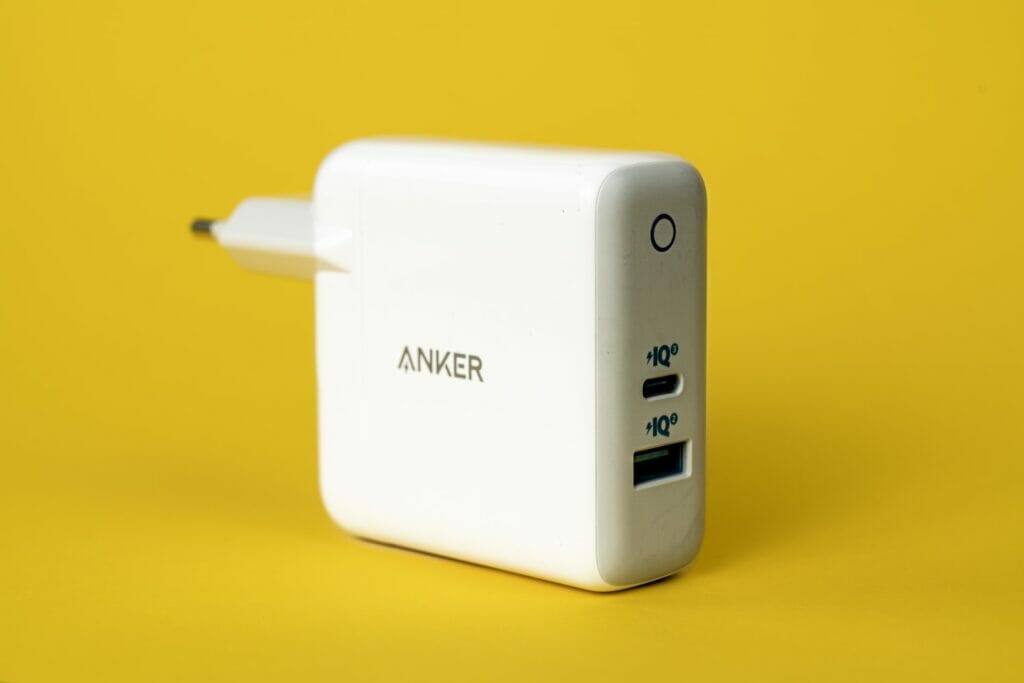
Use Phone charger
In case your phone charger supports USB-C then it can be used to charge Lenovo laptop but charging will be slower than the dedicated charger of your laptop.
Use Car Battery
You can use a car battery to charge your laptop. There is a number of adapters or converters that can be used for charging Lenovo laptops. The detailed instructions can be found here How to Charge Computer in Car.

Use a Universal Power Adapter
A universal power adapter can be used to charge a laptop battery without needing the official charger. The voltage should be set low when using a universal power adapter, as high voltage will damage the battery.
Many different brands of batteries are supported by adapters, and many adapters also have interchangeable tips so that they can be used with various types of batteries. Some adapters even allow for connection to a car’s 12-volt cigarette lighter for extra portability.
Use a spare battery
If you own a Lenovo laptop, you may want to purchase a second or spare battery to keep your device charged and ready. Make sure the battery you choose fits your laptop and is of the right size before making your purchase.
Other worth mentioning points regarding How to Charge Lenovo Laptop without Charger
- When you are charging your Lenovo laptop with other than a specified charger makes sure you know what you are doing. Every charger has its own output specification. Make sure that it is according to the range as per the specification required for your laptop.
- In case you are not sure of the output of the charger intending to use for charging a Lenovo laptop then the best choice is to use a replacement charger.
- If you are not comfortable with charging a laptop again and again then consider an M1 MacBook as it has long battery life and can easily pass a day with a single charge.
Other articles:
