Upgrade to Windows 10 free from windows 7 as the support for windows 7 has ended. As the release of Windows 11 is around the corner you should upgrade for free to Windows 10 to avail yourself of the opportunity to upgrade to windows 10.
Microsoft ended the support for Windows 7 more than a year ago. In anticipation that users would upgrade to Windows 10 to keep devices running securely and smoothly especially before Windows 11 arrives this year. Microsoft has offered to provide Windows 11 a free upgrade only in case you are using Windows 10.
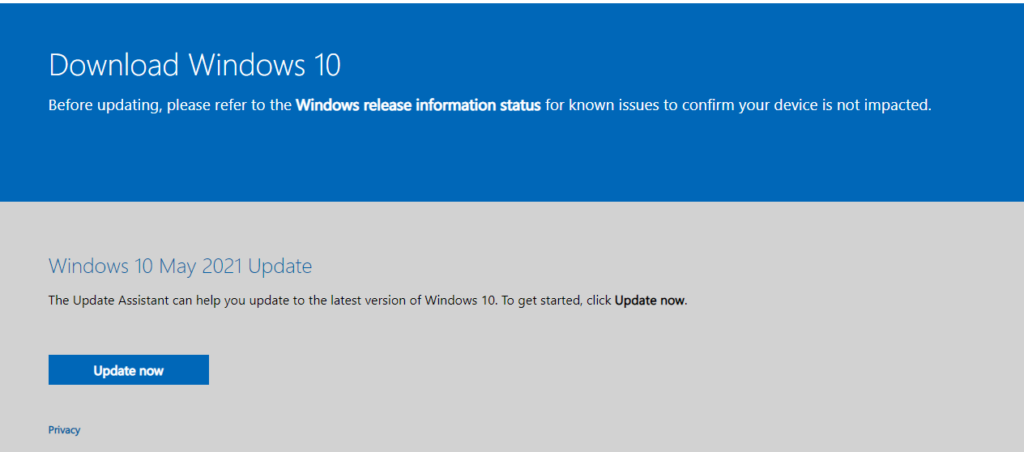
In case you are Windows 7, you have the option to buy Windows 10 Home operating system on Microsoft’s website for $139 (£120, AU$225). But why would you that especially when you free upgrade your windows 7 to Windows 10.
Read more: Windows 11 free update
You would not get a security update if you do not Windows 7. Although Windows 10 users have also faced certain bugs over the period despite that upgrading is the best option. Further, Windows 10 is being used by more than 1.3 billion. So it a good idea to upgrade your windows 7 to windows 10 for free. Microsoft has planned to support Windows 10 till 2025.
Steps to upgrade for Windows 10 free from windows 7
If you have a licensed and activated copy of Windows 7, Windows 8, or Windows 8.1 Home or Pro, here’s how to acquire Windows 10 for free:
1. Go to the Download Windows 10 website.
2. Click Download tool now and run under Create Windows 10 installation media.
3. If this is the only PC you’re upgrading, select Upgrade this PC Now. (If you’re upgrading another computer, select Create installation disc for another PC and save the installation files.)
4. Follow the prompts.
5. When the upgrade is complete, go to Settings Update & Security > Activation and look for a Windows 10 digital license.
